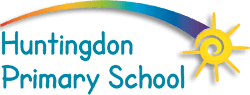Children can upload work from home, view activities set by teachers and get feedback. Use the Seesaw app, or login below:
Parents / carers can see what children are up to at school, comment on work and message their teacher. Use the Seesaw app, or login below:
Need a login?
- All of our systems linked here require a login – this is so that we can track which children are doing what, and guide what activities they attempt based on their need.
- If you need login details for a particular system you can message the class teacher using your Seesaw Parent app. This is the quickest and easiest way to get the login you need.
- If you don’t have a seesaw Parent account yet, contact us at school or speak to your class teacher when you collect and we’ll get you set up.
An e-book platform that provides children with 24/7 access to thousands of fiction and nonfiction books—in English, Spanish, and additional languages. View the Parent & Family guidebook.
When you’ve read a book from our school library, complete a quiz based on the book to move up to the next level!
View the parents guide.
Interested in seeing how these systems are used?
Our Open Data page has live statistics on many (but not all) of these systems showing how much each class is using them.