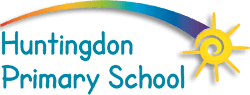Seesaw
Uploading work from home
If you are working from home because of Covid, or if you’ve been given some homework to do, you can send in your work and get feedback from your teacher using the Seesaw Class app.
Adding work to the journal
This is best used when you’ve done some work off your own back, or if you’ve done something offline that you want to send to your teacher.
Responding to an activity
Your teacher might set certain activities. To keep everything organised, you should respond to the activity, rather than just add a normal post to your journal. That way your teacher can give you feedback!
Seesaw account
You’ll need your seesaw login details. Children have their own login, which is different from parent logins.
Your teacher will have given you a text code, or a piece of paper with a QR code on it. You can use either of these to login in:
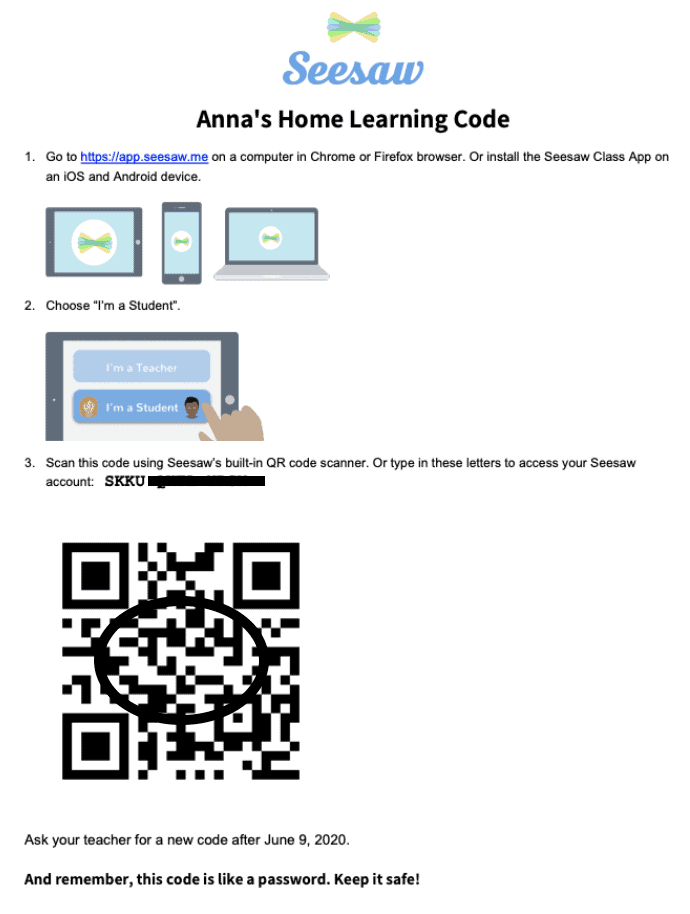
Children can submit work using the free Seesaw Class app – search the app store to find it. Make sure you chose the Class app, not the Parent app.