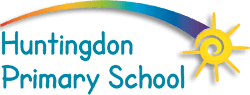Dear all,
We are really enjoying seeing all of your learning over Tapestry. You are all doing a fantastic job.
If you are finding any challenges using the app, please see our step by step guide below:
Once logged in:
1. Click ‘add observation’.
2. Write a title (it will not save without this).
3. Add your child by going to ‘select children’ (it will not save without this).
3. Write an explanation in the notes area, if you would like to.
4. Attached a picture/video by going to ‘start upload’ at the bottom of the screen, if you would like to.
5. Click ‘save’. This will usually be in the top and bottom right hand corners of the page.
6. The observation will be sent to us.
Please let us know if you have any queries.